JavaServer Faces (JSF) Practical Guide
Learn JSF from basics to database connectivity quickly. It's a fast paced course for efficient learning.
Watch Promo
JavaServer Faces (JSF) course description
JSF is one of the highly recommended technology when it's come to web technologies using Java.
JSF is natively supported by oracle and highly used in industry, this course definitely help you to understand this technology. JSF is easy to learn and has good community support.
This course in among few courses which demonstrate the connectivity with database. This course not only demonstrate, how to connect with database, it has a full and detailed explanation of a web application which shows various commonly used database operations.
You only need this course and nothing else to start with JSF.
Requirements:
- Knowledge of Java programming is recommended
- A computer
- JDK (Java development kit)
- Webserver (Tomcat)
- IDE (Eclipse)
Overview
If you want to create quick and efficient web application, then this course is for you. In this course, you’ll start from basics to all the way to database connectivity, and you’ll learn how to do it in a way that’s both informative and engaging. All the project file will be available to you.
In this course, you will:
- Learn the background working of the framework
- Understand building web forms with JSF tags
- Apply validations on the forms
- Use web template to make the web application amazing
- Connect with the database and perform CRUD operation
- Managed Beans
Why Learn JavaServer Faces (JSF)
Learning JavaServer Faces can benefit you professionally as you gain a popular skill and brings to in better position to build web application quickly. It is an excellent skill for components development to enhance web applications and boost your career prospects as a IT professional.
Why Learn From Me
Learning JavaServer Faces (JSF) can be challenging and complex. To navigate this maze, you need an easy and straight-to-the-point approach.
This course brings my teaching experience and industry knowledge. I’ve taught IT for over eight years to 1,42,000+ students, and I’m also a web application developer. My teaching style is unique and easy to understand, with plenty of opportunities to practice: I take up simple examples and follow a step-by-step approach. Helping you master these subjects is my highest priority.
Who this course is for:
- Java programmers who what's to create web applications
- Professionals willing to develop Java as a skill
- Future Web application developers
- People willing to create quick web application using Java
Your Instructor

Chaand is a knowledgeable person and has keen interest in helping students worldwide. Chaand is Director of StudyEasy Organization and Chaand and his team is dedicated to build high quality and easy to understand content technology based topics. Chaand is a master, when it comes to teach complex topics using step-by-step approach and breaking the topics into byte sized mini topics. Motivation for Chaand is how technology has helped him reach thousand of students worldwide. Chaand holds multiple degree's in the field of computer science
- Bachelors of Computer Applications
- Masters of Computer Application
- MS in Artificial intelligence
Chaand is the first author of the well received paper "An Ensemble-based Approach to the Detection of COVID-19 Induced Pneumonia using X-Ray Imagery" and also featured in an Irish Journal post “How AI can lead the way in battle against Covid-19”.
Currently, Chaand is author of more than 25 courses (Public + Private) and more than 1,40,000+ students trust me with their learning needs. Helping students is Chaand’s highest priority.
At the end of every Chaand’s course, you will gain confidence and knowledge. So what are you waiting for?Join him on this adventure from today!
Thanks for checking out Chaand's profile.
Course Curriculum
-
StartSimple form with JSF (7:49)
-
StartDeployment descriptor and namespaces (7:10)
-
StartSection 2 - Quiz 2
-
StartIntroduction to managed beans (9:15)
-
StartSection 2 - Quiz 3
-
StartAdding form elements on page (7:33)
-
StartSection 2 - Quiz 4
-
StartAdding managedBean for the form (6:20)
-
StartSection 2 - Quiz 5
-
StartExercise- Building a new employee registration form (3:38)
-
StartAdding project file in eclipse (2:08)
-
StartProject file(s) for the section
-
StartAdding required rule (8:07)
-
StartAdding length validation (6:26)
-
StartAdding range validation (3:27)
-
StartIntegrating regular expression for validation (4:36)
-
StartSection 3 - Quiz 6
-
StartDefining custom rules (3:48)
-
StartSection 3 - Quiz 7
-
StartExercise - Add validations to form (2:16)
-
StartProject file(s) for the section